今天在网上下载了一个软件,运行时报 “xx is damaged and can’t be opened”, 没有打开的选项,只有 Cancel 和 Move to Trash,这里记录一下解决办法
- 打开一个 terminal,然后输入如下命令
sudo spctl --master-disable
运行完后会在System Preferences | Security & Privacy 里出现 Anywhere 选项
- 在 System Preferences | Security & Privacy | General 里选择 Anywhere
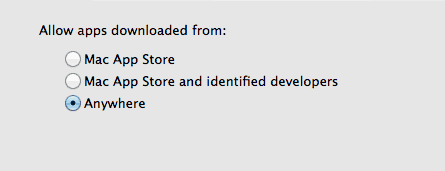
- 再运行被阻止的软件,应该就能打开了
- 运行下面的命令关闭 Anywhere 选项
sudo spctl --master-enable